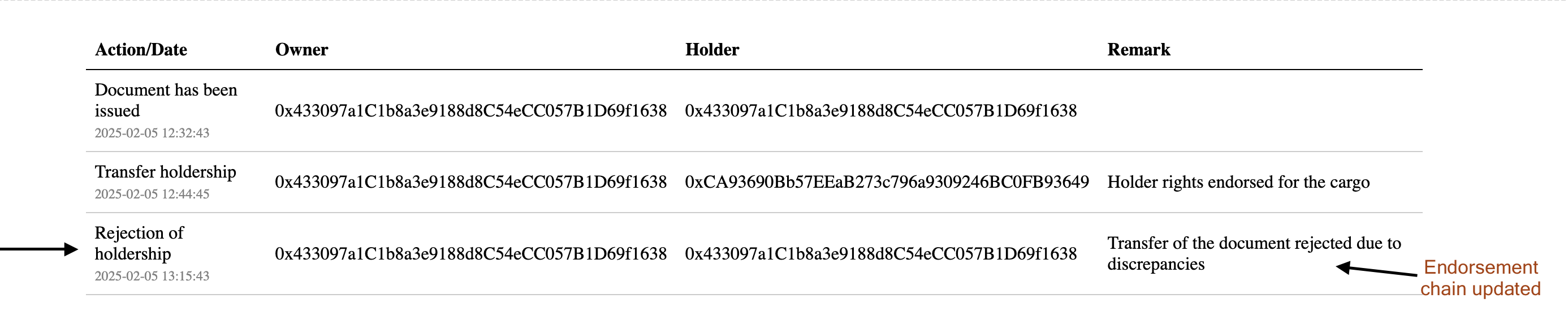Transferability
This guide walks you through setting up a simple React project using TypeScript and Vite, and integrating the TrustVC library to visualize the endorsement chain and enable transactions to transfer, reject, or return a document. This tutorial focuses on transferable credentials.
Source code and demo file
The source code for this project is also available on GitHub at TradeTrust/transferability-tutorial. You can explore the code, contribute, or make any modifications.
To test the process, you can use the demo file available at this link. You are free to modify this file or upload your own document to see how the transferability process works.
You can continue building from the existing Verifier setup by adding another page or integrating it within the same page. Install ethers and skip to step 6. Alternatively, you can start fresh with a new React project.
Prerequisites
Before starting, ensure you have the following installed:
- Node.js (version 18 or higher)
- npm or yarn
- A code editor, e.g., Visual Studio Code
Setting Up the React Project
1. Create a new project directory
mkdir transferability-project
cd transferability-project
2. Initialize the project
npm init -y
This creates a package.json file in your project directory.
3. Install required dependencies
npm install react react-dom vite-plugin-node-polyfills @trustvc/trustvc ethers
npm install --save-dev typescript @vitejs/plugin-react @types/react @types/react-dom
4. Set up TypeScript configuration
Initialize TypeScript with the following command:
npx tsc --init
Update the tsconfig.json file as needed. For a basic setup, ensure the following options are included:
{
"compilerOptions": {
"target": "ES2020",
"module": "ESNext",
"jsx": "react",
"strict": true,
"moduleResolution": "bundler",
"esModuleInterop": true,
"skipLibCheck": true,
"resolveJsonModule": true
},
"include": ["src"],
"exclude": ["node_modules"]
}
5. Set up Vite (build tool):
Create a vite.config.ts file in the root directory and add the following content:
import { defineConfig } from "vite";
import react from "@vitejs/plugin-react";
import { nodePolyfills } from "vite-plugin-node-polyfills";
export default defineConfig({
plugins: [react(), nodePolyfills()],
});
6. Add a basic project structure:
Create the following files and folders:
├── src
│ ├── app.tsx
│ ├── assetManagement.tsx
│ ├── endorsementChain.tsx
│ └── main.tsx
└── index.html
Add and update the .env file with your Infura API key:
VITE_INFURA_ID=YOUR_INFURA_ID
You can update the chain you want to test by updating the RPC URL in app.tsx.
Add the following content to app.tsx:
import { encrypt, fetchEndorsementChain, getTitleEscrowAddress, v5Contracts } from "@trustvc/trustvc";
import { ethers, Signer } from "ethers";
import React, { useState } from "react";
import AssetManagement from "./assetManagement";
import EndorsementChain from "./endorsementChain";
const App: React.FC = () => {
const rpc = `https://polygon-amoy.infura.io/v3/${import.meta.env.VITE_INFURA_ID}`;
const [hasAttemptedUpload, setHasAttemptedUpload] = useState(false);
const [isLoading, setIsLoading] = useState(false);
const [account, setAccount] = useState<string>(""); //connected metamask account
const [signer, setSigner] = useState<Signer | null>(null); // Signer created from provider to sign the action transaction
const [newHolder, setNewHolder] = useState<string>(""); // New entered value in the input holder field
const [newBeneficiary, setNewBeneficiary] = useState<string>(""); // New entered value in the input beneficiary field
const [titleEscrowAddress, setTitleEscrowAddress] = useState<string>(""); // title escrow address retrieved from the document
const [holder, setHolder] = useState<string>(""); // holder address retrieved from the document's titleEscrow contract
const [prevHolder, setPrevHolder] = useState<string>(""); // previous holder address retrieved from the document's titleEscrow contract
const [beneficiary, setBeneficiary] = useState<string>(""); // beneficiary address retrieved from the document's titleEscrow contract
const [prevBeneficiary, setPrevBeneficiary] = useState<string>(""); // previous beneficiary address retrieved from the document's titleEscrow contract
const [endorsementChain, setEndorsementChain] = useState<Array<any>>([]); // endorsement chain retrieved from the document's titleEscrow contract
const [remarks, setRemarks] = useState<string>(""); // Remarks entered in the input field while making an action
const [encryptionId, setEncryptionId] = useState<string>(""); // used to encrypt the remarks
const [nominee, setNominee] = useState<string>(""); // nominee address retrieved from the document's titleEscrow contract
const connectWallet = async () => {
const { ethereum, web3 } = window as any;
if (ethereum) {
try {
const injectedWeb3 = ethereum || (web3 && web3.currentProvider);
let newProvider;
if (ethers.version.startsWith("6.")) {
newProvider = new (ethers as any).BrowserProvider(injectedWeb3, "any");
} else {
newProvider = new (ethers as any).providers.Web3Provider(injectedWeb3, "any");
}
await ethereum.request({ method: "eth_requestAccounts" });
const _signer = await newProvider.getSigner();
setSigner(_signer);
const address = await _signer.getAddress();
setAccount(address);
} catch (error) {
console.error("Error connecting to MetaMask:", error);
}
} else {
alert("MetaMask is not installed. Please install it to use this feature.");
}
};
const handleFileDrop = async (event: React.DragEvent<HTMLDivElement>) => {
event.preventDefault();
setHasAttemptedUpload(true);
setIsLoading(true);
const file = event.dataTransfer.files[0];
if (!file) {
setIsLoading(false);
return;
}
try {
const fileContent = await file.text();
const vc = JSON.parse(fileContent);
const JsonRpcProvider = ethers.version.startsWith("6.")
? (ethers as any).JsonRpcProvider
: (ethers as any).providers.JsonRpcProvider;
const _provider = new JsonRpcProvider(rpc);
if (!_provider) return;
const titleEscrowAddress = await getTitleEscrowAddress(
vc.credentialStatus.tokenRegistry,
"0x" + vc.credentialStatus.tokenId,
_provider,
);
const contract = new ethers.Contract(titleEscrowAddress, v5Contracts.TitleEscrow__factory.abi, _provider);
setHolder(await contract.holder());
setBeneficiary(await contract.beneficiary());
setPrevHolder(await contract.prevHolder());
setPrevBeneficiary(await contract.prevBeneficiary());
setTitleEscrowAddress(titleEscrowAddress);
setEncryptionId(vc.id);
setNominee(await contract.nominee());
//fetch endorsement chain
const _endorsementChain = await fetchEndorsementChain(
vc.credentialStatus.tokenRegistry,
"0x" + vc.credentialStatus.tokenId,
_provider as any,
vc?.id,
);
console.log("Endorsement Chain", _endorsementChain);
setEndorsementChain(_endorsementChain as any);
} catch (error) {
console.error(error);
} finally {
setIsLoading(false);
}
};
async function handleAction(action: string) {
// Request access to MetaMask
if (!signer) {
return;
}
// Connect to the contract
const contract = new ethers.Contract(titleEscrowAddress, v5Contracts.TitleEscrow__factory.abi, signer);
const encryptedRemark = "0x" + encrypt(remarks, encryptionId);
console.log("encrypted remark", encryptedRemark);
const isAddress = ethers.version.startsWith("6.") ? (ethers as any).isAddress : (ethers as any).utils.isAddress;
let params: string[] = [];
if (action === "transferHolder") {
if (!isAddress(newHolder)) {
console.error("Invalid Ethereum address:", newHolder);
return;
}
params = [newHolder, encryptedRemark];
} else if (action === "transferBeneficiary") {
if (!isAddress(newBeneficiary)) {
console.error("Invalid Ethereum address:", newBeneficiary);
return;
}
params = [newBeneficiary, encryptedRemark];
} else if (action === "nominate") {
if (!isAddress(newBeneficiary)) {
console.error("Invalid Ethereum address:", newBeneficiary);
return;
}
params = [newBeneficiary, encryptedRemark];
} else if (action === "transferOwners") {
if (!isAddress(newBeneficiary) || !isAddress(newHolder)) {
console.error("Invalid Ethereum address:", newBeneficiary, newHolder);
return;
}
params = [newHolder, newBeneficiary, encryptedRemark];
} else {
params = [encryptedRemark];
}
try {
const tx = await contract[action](...params);
console.log("Transaction sent:", tx.hash);
// Wait for transaction confirmation
await tx.wait();
console.log("Transaction confirmed");
} catch (error) {
console.error("Error calling transferHolder:", error);
}
}
const zeroAddress = "0x0000000000000000000000000000000000000000";
const actionButtons = [
{
btnName: "Transfer Holder",
action: "transferHolder",
show: holder === account,
},
{
btnName: "Nominate Beneficiary",
action: "nominate",
show: beneficiary === account,
},
{
btnName: "Endorse Beneficiary",
action: "transferBeneficiary",
show: holder === account && nominee !== zeroAddress,
},
{
btnName: "Transfer Owners",
action: "transferOwners",
show: holder === account && beneficiary === account,
},
{
btnName: "Reject Transfer Holder",
action: "rejectTransferHolder",
show: holder === account && prevHolder !== zeroAddress && holder !== beneficiary,
},
{
btnName: "Reject Transfer Beneficiary",
action: "rejectTransferBeneficiary",
show: beneficiary === account && prevBeneficiary !== zeroAddress && holder !== beneficiary,
},
{
btnName: "Reject Transfer Owners",
action: "rejectTransferOwners",
show:
holder === beneficiary && holder === account && prevHolder !== zeroAddress && prevBeneficiary !== zeroAddress,
},
{
btnName: "Return to Issuer",
action: "returnToIssuer",
show: beneficiary === account && holder === account,
},
];
return (
<div>
<div
style={{
padding: "20px",
textAlign: "center",
}}
>
<button onClick={connectWallet}>
{account ? `Connected: ${account?.slice(0, 6)}...${account.slice(-4)}` : "Connect MetaMask"}
</button>
</div>
{account && (
<div
onDragOver={(e) => e.preventDefault()}
onDrop={handleFileDrop}
style={{
border: "2px dashed #ccc",
padding: "20px",
textAlign: "center",
}}
>
<h1>Drop Document</h1>
<p>Drop a Verifiable Credential file here </p>
{isLoading && <div className="spinner">Loading Endorsement Chain...</div>}
{hasAttemptedUpload && !isLoading && !endorsementChain && (
<p style={{ color: "red" }}>Can not Load Endorsement Chain.</p>
)}
</div>
)}
<AssetManagement
titleEscrowAddress={titleEscrowAddress}
holder={holder}
beneficiary={beneficiary}
newHolder={newHolder}
newBeneficiary={newBeneficiary}
prevBeneficiary={prevBeneficiary}
prevHolder={prevHolder}
nominee={nominee}
remarks={remarks}
setNewHolder={setNewHolder}
setNewBeneficiary={setNewBeneficiary}
setRemarks={setRemarks}
handleAction={handleAction}
actionButtons={actionButtons}
/>
<EndorsementChain endorsementChain={endorsementChain} />
</div>
);
};
export default App;
Add the following content to main.tsx:
import React from "react";
import ReactDOM from "react-dom/client";
import App from "./App";
ReactDOM.createRoot(document.getElementById("root") as HTMLElement).render(
<React.StrictMode>
<App />
</React.StrictMode>,
);
Add the following content to assentManagement.tsx:
import React, { Dispatch, Key, SetStateAction, useState } from "react";
type AssetManagementProps = {
titleEscrowAddress: string;
holder: string;
beneficiary: string;
newHolder: string;
newBeneficiary: string;
prevBeneficiary: string;
prevHolder: string;
nominee: string;
remarks: string;
setNewHolder: Dispatch<SetStateAction<string>>;
setNewBeneficiary: Dispatch<SetStateAction<string>>;
setRemarks: Dispatch<SetStateAction<string>>;
handleAction: (action: string) => Promise<void>;
actionButtons: any[];
};
const AssetManagement: React.FC<AssetManagementProps> = ({
titleEscrowAddress,
holder,
beneficiary,
newHolder,
newBeneficiary,
prevBeneficiary,
prevHolder,
nominee,
remarks,
setNewHolder,
setNewBeneficiary,
setRemarks,
handleAction,
actionButtons,
}) => {
const [dropdownVisible, setDropdownVisible] = useState<boolean>(false);
return (
<>
{holder && beneficiary && (
<div
style={{
border: "2px dashed #ccc",
padding: "10px",
textAlign: "center",
display: "flex",
justifyContent: "space-between",
alignItems: "center",
}}
>
<div style={{ textAlign: "left", fontSize: "15px" }}>
<p>
<strong>Title Escrow</strong> : {titleEscrowAddress}
</p>
<p>
<strong>Holder : </strong> {holder}
</p>
<p>
<strong>Beneficiary : </strong> {beneficiary}
</p>
<p>
<strong>Nominee : </strong>
{nominee}
</p>
<p>
<strong>Previous Beneficiary : </strong> {prevBeneficiary}
</p>
<p>
<strong>Previous Holder : </strong> {prevHolder}
</p>
<p style={{ fontSize: "12px", fontWeight: "bold" }}>
Note* - The previous beneficiary and holder are the addresses from the most recent transfer of the holder,
beneficiary, or both. Their presence determines whether the reject action is available for this transfer.
</p>
</div>
<div>
<div
style={{
padding: "20px",
width: "800px",
display: "flex",
justifyContent: "center",
alignItems: "center",
}}
>
<input
type="text"
placeholder="New Holder"
value={newHolder}
onChange={(e) => setNewHolder(e.target.value)}
style={{
display: "block",
marginBottom: "10px",
width: "100%",
padding: "5px",
marginRight: "10px",
}}
/>
<input
type="text"
placeholder="New Beneficiary"
value={newBeneficiary}
onChange={(e) => setNewBeneficiary(e.target.value)}
style={{
display: "block",
marginBottom: "10px",
width: "100%",
padding: "5px",
marginRight: "10px",
}}
/>
<input
type="text"
placeholder="Remarks"
value={remarks}
onChange={(e) => setRemarks(e.target.value)}
style={{
display: "block",
marginBottom: "10px",
width: "100%",
padding: "5px",
}}
/>
</div>
<div
style={{
position: "relative",
display: "flex",
justifyContent: "right",
alignItems: "right",
paddingRight: "20px",
}}
>
<button style={{ padding: "10px", width: "30%" }} onClick={() => setDropdownVisible(!dropdownVisible)}>
Action
</button>
{dropdownVisible && (
<div
style={{
position: "absolute",
padding: "2px",
backgroundColor: "white",
border: "1px solid #ccc",
width: "30%",
marginTop: "40px",
}}
>
{actionButtons.map((actionButton: any, index: Key) => {
return (
actionButton.show && (
<button
key={index}
onClick={() => handleAction(actionButton.action)}
style={{
width: "100%",
padding: "5px",
}}
>
{actionButton.btnName}
</button>
)
);
})}
</div>
)}
</div>
</div>
</div>
)}
</>
);
};
export default AssetManagement;
Add the following content to endorsementChain.tsx:
import React from "react";
interface EndorsementChainProps {
endorsementChain: any[]; // add the endorsementChain prop
}
const EndorsementChain: React.FC<EndorsementChainProps> = ({ endorsementChain }) => {
const actionMessage = {
INITIAL: "Document has been issued",
NOMINATE: "Nomination of new beneficiary",
REJECT_TRANSFER_BENEFICIARY: "Rejection of beneficiary",
REJECT_TRANSFER_HOLDER: "Rejection of holdership",
REJECT_TRANSFER_OWNERS: "Rejection of owners",
RETURN_TO_ISSUER_ACCEPTED: "Return to issuer accepted",
RETURN_TO_ISSUER_REJECTED: "Return to issuer rejected",
RETURNED_TO_ISSUER: "Returned to issuer",
SURRENDER_ACCEPTED: "Return to issuer accepted",
SURRENDER_REJECTED: "Return to issuer rejected",
SURRENDERED: "Returned to issuer",
TRANSFER_BENEFICIARY: "Transfer beneficiary",
TRANSFER_HOLDER: "Transfer holdership",
TRANSFER_OWNERS: "Trnasfer beneficiary and holdership",
};
const formatDate = (timestamp: number) => {
const date = new Date(timestamp);
const year = date.getFullYear();
const month = (date.getMonth() + 1).toString().padStart(2, "0"); // Months are 0-based
const day = date.getDate().toString().padStart(2, "0");
const hours = date.getHours().toString().padStart(2, "0");
const minutes = date.getMinutes().toString().padStart(2, "0");
const seconds = date.getSeconds().toString().padStart(2, "0");
return `${year}-${month}-${day} ${hours}:${minutes}:${seconds}`;
};
return (
endorsementChain.length > 0 && (
<div
style={{
overflowX: "auto",
padding: "26px",
border: "2px dashed #ccc",
display: "flex",
justifyContent: "center",
}}
>
<table style={{ width: "85%", borderCollapse: "collapse" }}>
<thead>
<tr style={{ borderBottom: "1px solid black" }}>
<th style={{ padding: "8px", textAlign: "left" }}>Action/Date</th>
<th style={{ padding: "8px", textAlign: "left" }}>Owner</th>
<th style={{ padding: "8px", textAlign: "left" }}>Holder</th>
<th style={{ padding: "8px", textAlign: "left" }}>Remark</th>
</tr>
</thead>
<tbody>
{endorsementChain.map(
(action: {
type: keyof typeof actionMessage;
timestamp: number;
owner: string;
holder: string;
remark: string;
}) => (
<tr style={{ borderBottom: "1px solid #ccc" }}>
<td style={{ padding: "8px" }}>
{actionMessage[action.type]}
<br />
<span style={{ color: "grey", fontSize: "12px" }}>{formatDate(action.timestamp)}</span>
</td>
<td style={{ padding: "8px" }}>{action.owner}</td>
<td style={{ padding: "8px" }}>{action.holder}</td>
<td style={{ padding: "8px" }}>{action.remark}</td>
</tr>
),
)}
</tbody>
</table>
</div>
)
);
};
export default EndorsementChain;
Create an index.html in the root directory:
<!doctype html>
<html>
<head>
<title>Transferability</title>
</head>
<body>
<div id="root"></div>
<script type="module" src="/src/main.tsx"></script>
</body>
</html>
7. Run the development server
Open your package.json file and add "dev": "vite" under the scripts section, like this:
"scripts": {
"test": "echo \"Error: no test specified\" && exit 1",
"dev": "vite"
}
Then run the following command to see the app running in the browser.
npm run dev
The transferability app is now ready.
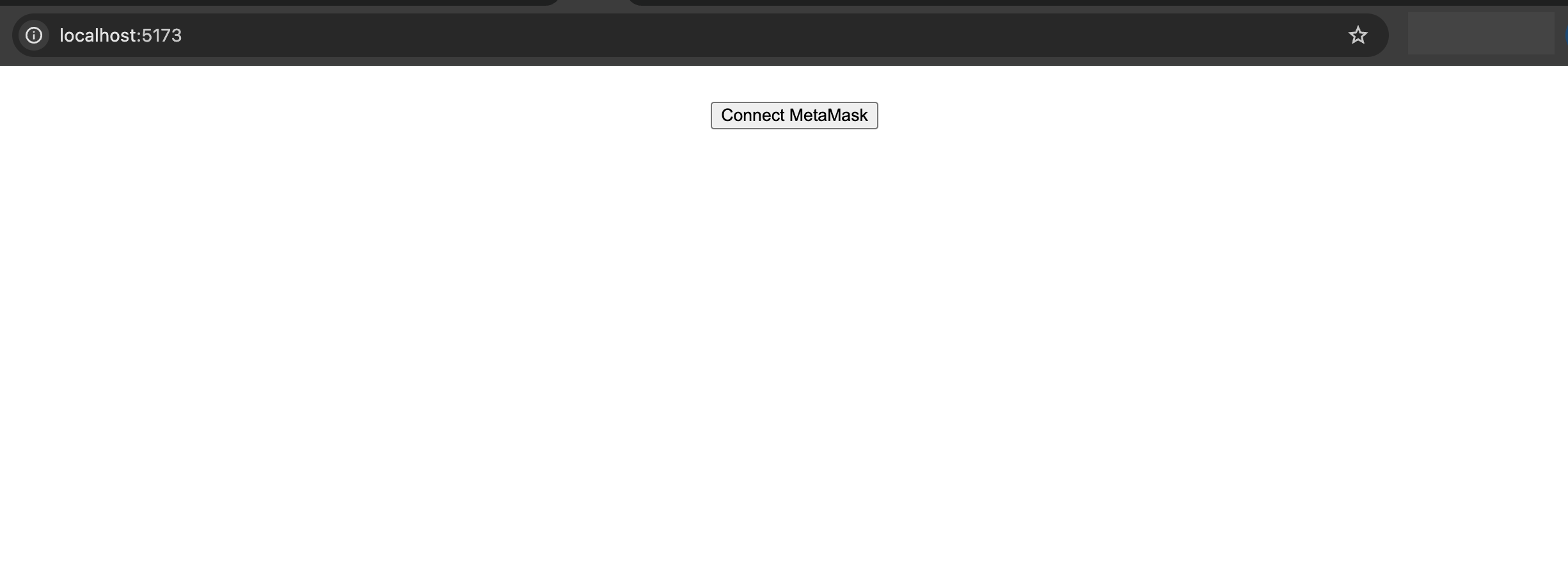
Steps to Perform Endorsement Chain Actions
1. Connect to MetaMask
- Click on the "Connect MetaMask" button.
- Select your preferred wallet and authorize the connection.
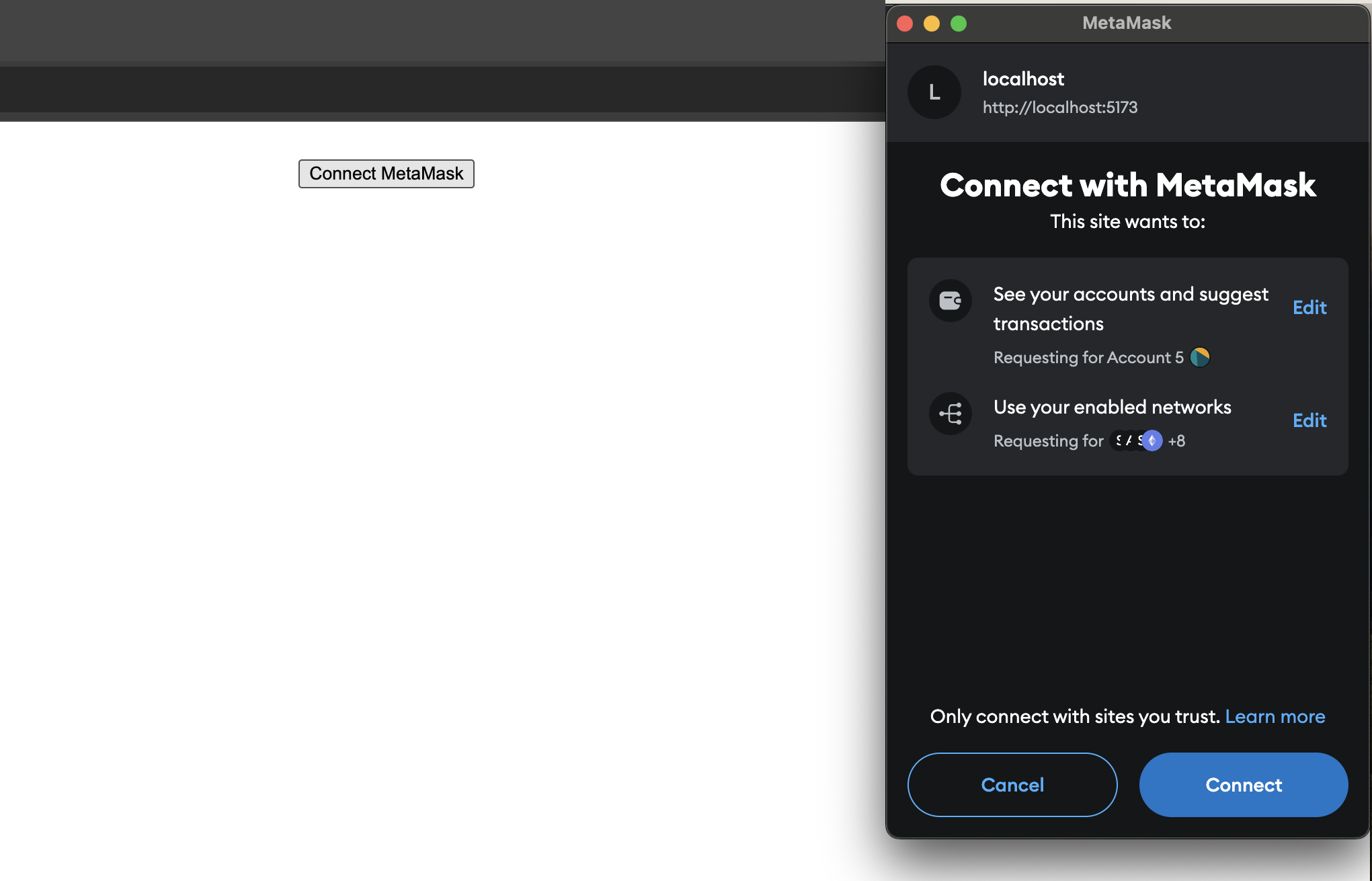
2. Load the Endorsement Chain
- Drag and drop your file into the designated area.
- The endorsement chain will be processed and displayed.
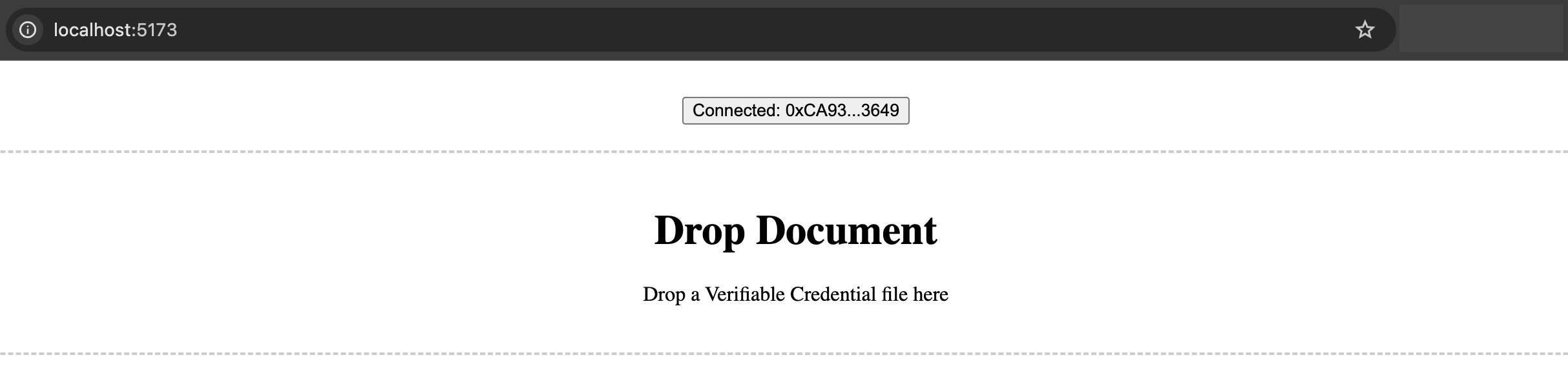
3. View the Endorsement Chains
- Once the file is loaded, the asset management box and the endorsement chain details will be shown.
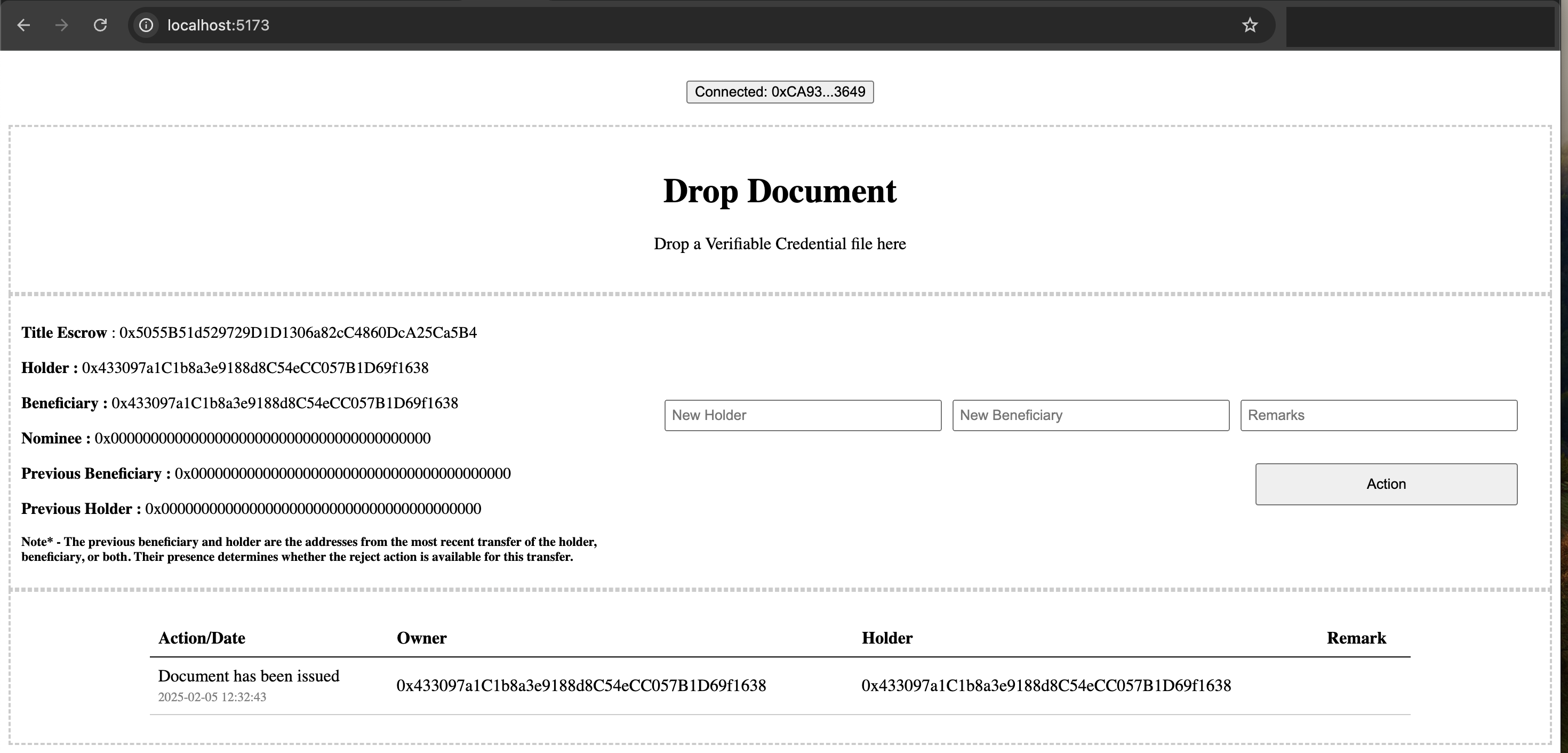
- You will see addresses in the asset management box. Nominee, Previous Holder, and Previous Beneficiary are currently zero addresses. These will have relevant addresses when there is a nomination or transfer.
4. Transfer Holder
- Enter the new holder's address and remarks in the provided fields.
- Click on "Transfer Holder" to initiate the transfer.
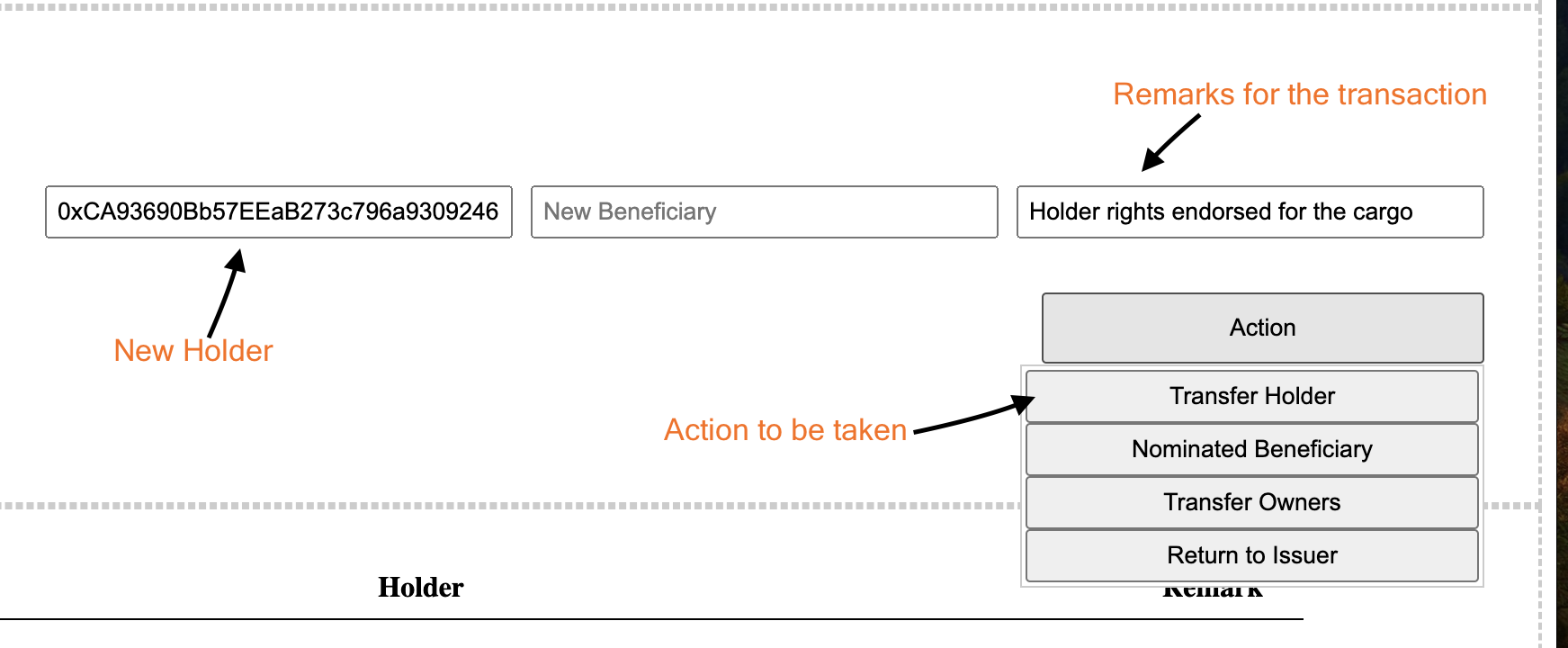
5. View Updated Endorsement Chain
- After the transfer, check the updated endorsement chain to verify the changes.
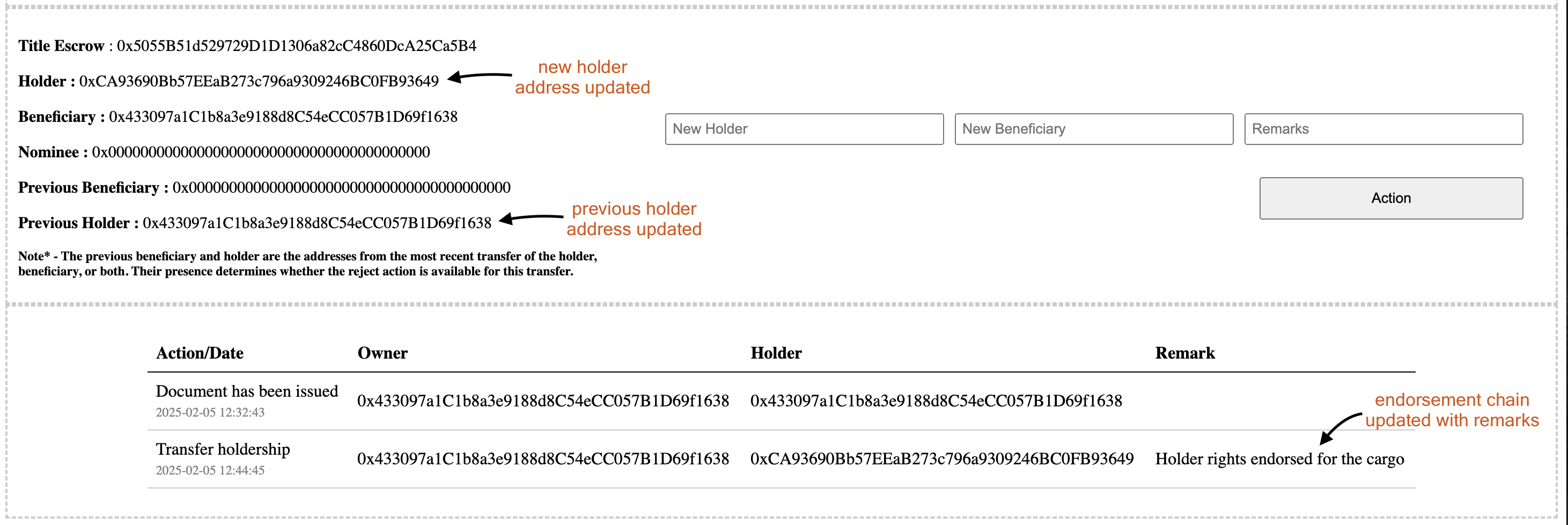
6. View Available Actions for the Connected Holder in MetaMask
- The new holder's available actions will be displayed.
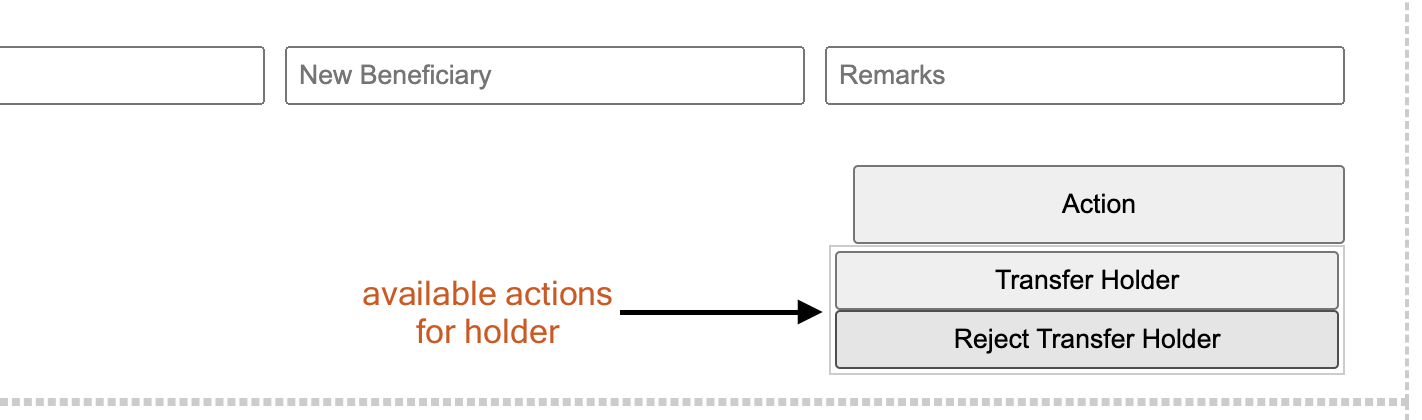
7. View Available Actions for the Connected Beneficiary in MetaMask
- The beneficiary’s available actions will also be shown.
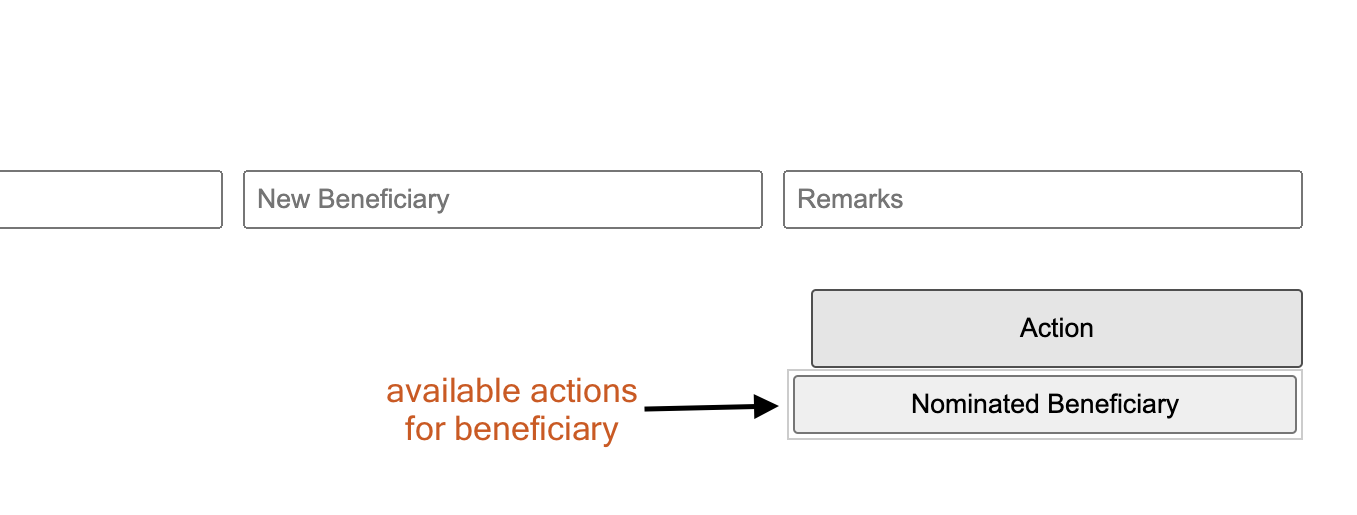
8. Reject Transfer Holder as the New Holder
- Disconnect from the current wallet.
- Connect as the new holder via MetaMask.
- Select "Reject Transfer Holder" action and confirm.
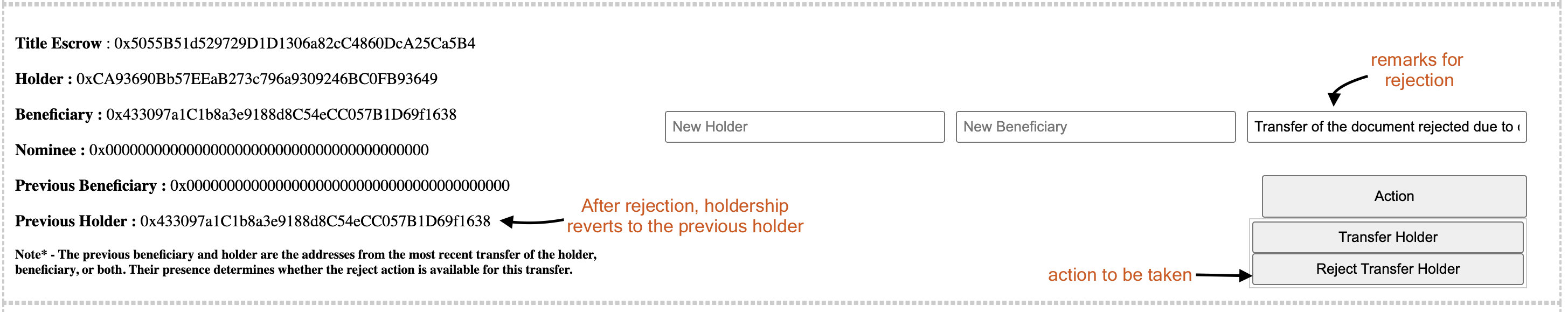
9. View Updated Endorsement Chain
- The endorsement chain will now reflect the rejected transfer.
- After rejection, holdership reverts to the Previous Holder