Perform Transactions
This document includes a Stateflow diagram illustrating the available actions that can be performed on a token ID by the holder and owner on the blockchain. The Title Escrow contract manages and represents token ownership between a beneficiary and a holder. During minting, the Token Registry creates and assigns a Title Escrow as the owner of the token. Actual owners interact with the Title Escrow contract to execute ownership-related operations.
Below is the Stateflow diagram depicting all the functions of the Title Escrow smart contract.
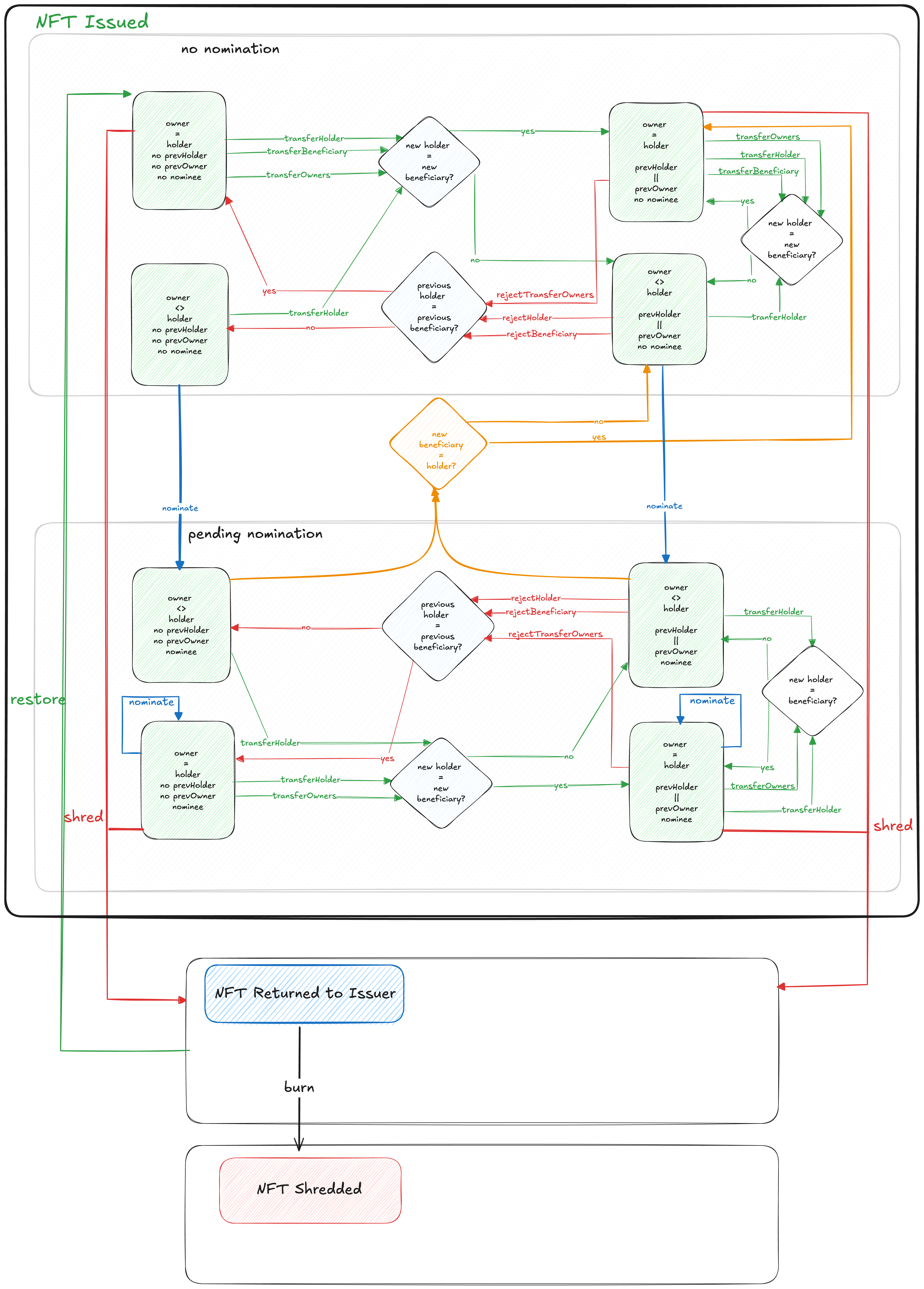
Below are the available transactions based on your role (Owner/Holder) and the current state of the token, whether as a Nominee, Previous Holder, or Beneficiary. You can successfully execute transactions depending on the provided state and role conditions.
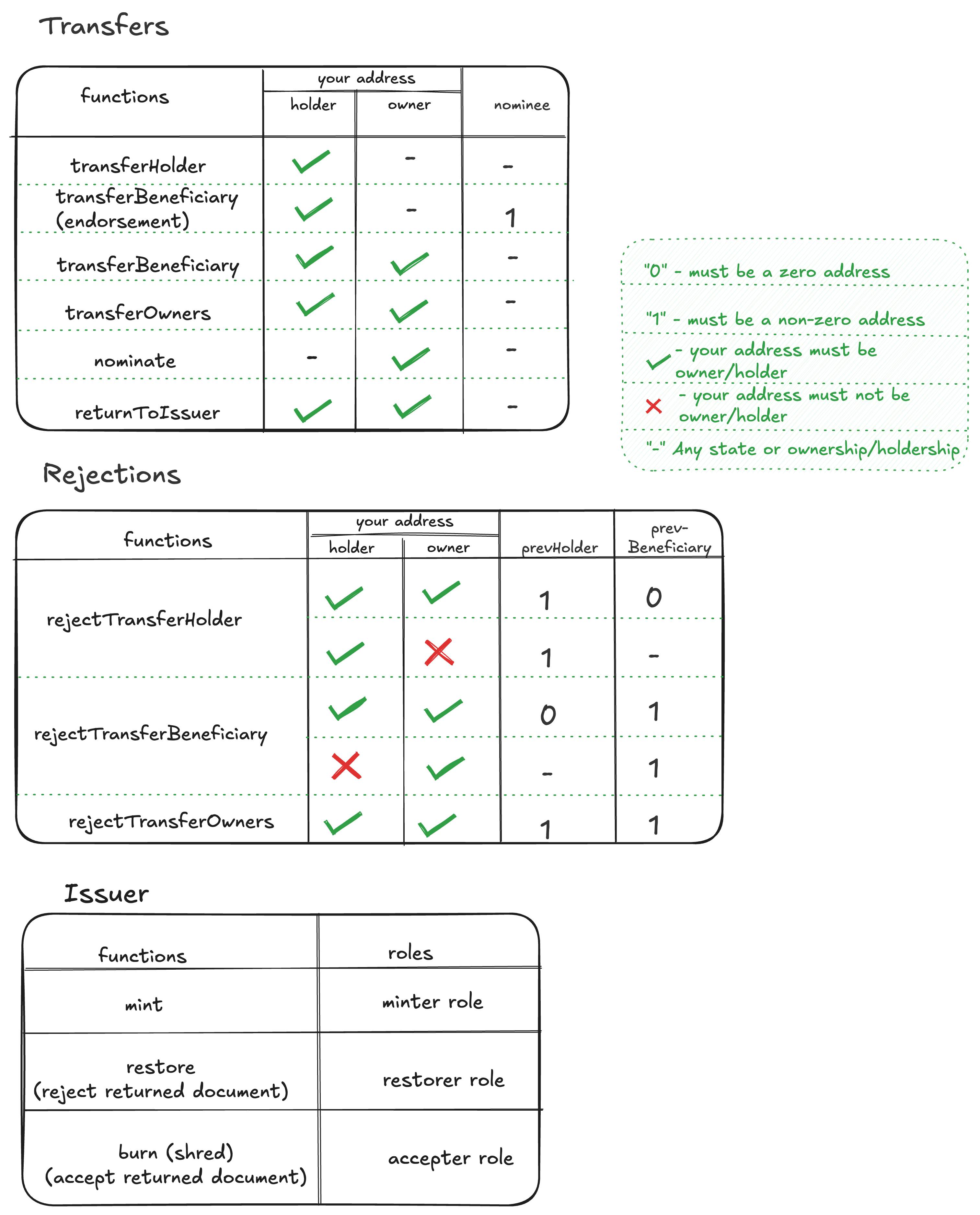
Executing Transactions on Title Escrow
To execute these transactions, you can use either the Command Line Interface (CLI) or interact with the smart contract programmatically through code. Below, we provide step-by-step instructions on both methods, starting with the installation process.
1) Using Code
Installation
npm install --save @trustvc/trustvc
Usage
To use the package, you will need to provide your own Web3 provider or signer (if you are writing to the blockchain). This package exposes the Typechain (Ethers) bindings for the contracts.
TradeTrustToken
The TradeTrustToken is a Soulbound Token (SBT) tied to the Title Escrow. The SBT implementation is loosely based on OpenZeppelin's implementation of the ERC721 standard.
An SBT is used in this case because the token, while can be transferred to the registry, is largely restricted to its designated Title Escrow contracts.
See issue #108 for more details.
Connect to existing token registry
import { v5Contracts } from "@trustvc/trustvc";
const connectedRegistry = v5Contracts.TradeTrustToken__factory.connect(tokenRegistryAddress, signer);
Issuing a Document
await connectedRegistry.mint(beneficiaryAddress, holderAddress, tokenId, remarks);
Restoring a Document
await connectedRegistry.restore(tokenId, remarks);
// Guard - document should be already returned to issuer
Accept/Burn a Document
await connectedRegistry.burn(tokenId, remarks);
// Guard - document should be already returned to issuer
Title Escrow
The Title Escrow contract is used to manage and represent the ownership of a token between a beneficiary and holder.
During minting, the Token Registry will create and assign a Title Escrow as the owner of that token.
The actual owners will use the Title Escrow contract to perform their ownership operations.
A new remark field has been introduced for all contract operations.
The remark field is optional and can be left empty by providing an empty string "0x".
Please note that any value in the remark field is limited to 120 characters, and encryption is recommended.
Please refer to the sample encryption implementation .
Connect to Title Escrow
import { v5Contracts } from "@trustvc/trustvc";
const connectedEscrow = v5Contracts.TitleEscrow__factory.connect(existingTitleEscrowAddress, signer);
Transfer of Beneficiary/Holder
Transferring of beneficiary and holder within the Title Escrow relies on the following methods:
await connectedTitleEscrow.transferBeneficiary(nominee, remark);
// Guard - nominee ≠ zero_address & owner ≠ newOwner
await connectedTitleEscrow.transferHolder(newHolder, remark);
// Guard - holder ≠ newHolder
await connectedTitleEscrow.transferOwners(nominee, newHolder, remark);
// Guard - holder ≠ newHolder & beneficiary ≠ newBeneficiary
await connectedTitleEscrow.nominate(nominee, remark);
// Guard - beneficiary ≠ nominee
The transferBeneficiary transfers only the beneficiary and transferHolder transfers only the holder.
To transfer both beneficiary and holder in a single transaction, use transferOwners.
In the event where the holder is different from the beneficiary, the transfer of beneficiary will require a nomination done through the nominate method.
Reject Transfers of Beneficiary/Holder
Rejection of transfers for any wrongful transactions.
await connectedTitleEscrow.rejectTransferBeneficiary(_remark);
// Guard - prevHolder ≠ zero_address
await connectedTitleEscrow.rejectTransferHolder(_remark);
// Guard - prevBeneficiary ≠ zero_address
await connectedTitleEscrow.rejectTransferOwners(_remark);
// Guard - prevOwner ≠ zero_address & prevHolder ≠ zero_address
::: important
Rejection must occur as the very next action after being appointed as beneficiary and/or holder. If any transactions occur by the new appointee, it will be considered as an implicit acceptance of appointment.
There are separate methods to reject a beneficiary (rejectTransferBeneficiary) and a holder (rejectTransferHolder). However, if you are both, you must use rejectTransferOwners, as the other two methods will not work in this case.
:::
Return ETR Document to Issuer
Use the returnToIssuer method in the Title Escrow.
await connectedTitleEscrow.returnToIssuer(remark);
// Guard - holder = owner
returnToIssuer can occur only when the beneficiary and holder are same.2) Using CLI
Installation
Binary
To install the binary, simply download the binary from the CLI release page for your OS.
We are aware that the size of the binaries must be reduced and we have tracked the issue in Github. We hope to find a solution in a near future and any help is welcomed.
NPM
Alternatively for Linux or MacOS users, if you have npm installed on your machine, you may install the cli using the following command:
npm install -g @tradetrust-tt/tradetrust-cli
The above command will install the TradeTrust CLI to your machine. You will need to have node.js installed to be able to run the command.
You can also opt to use npx:
npx -p @tradetrust-tt/tradetrust-cli tradetrust <arguments>
Now we will see performing the same transactions via the command line
Mint document to token registry
Mint a hash to a token registry deployed on the blockchain. The tokenId option would be used to indicate the document hash, and the to option to indicate the title escrow address the document is mapped to.
tradetrust token-registry mint --network <NETWORK> --address <TOKEN_REGISTRY_ADDRESS> --tokenId <TOKEN_ID> --beneficiary <BENEFICIARY> --holder <HOLDER> [options]
Transfer/Reject of Holdership
Transfer Holdership:
Enables the transfer of holdership rights to another party, allowing them to take temporary possession of the asset.
tradetrust title-escrow change-holder --token-registry <TOKEN_REGISTRY_ADDRESS> --tokenId <TOKEN_ID> --to <TO> -n sepolia --key <YOUR_PTE_KEY> --remark <REMARK_STRING> --encryption-key <REMARK_ENCRYPTION_KEY>
Reject Holdership:
Declines a request for holdership transfer, preventing an unauthorized or invalid transaction.
tradetrust title-escrow reject-transfer-holder --token-registry <TOKEN_REGISTRY_ADDRESS> --tokenId <TOKEN_ID> -n sepolia --key <YOUR_PTE_KEY> --remark <REMARK_STRING> --encryption-key <REMARK_ENCRYPTION_KEY>
Transfer/Reject of Ownership
Transfer Ownership:
Facilitates the transfer of ownership rights to a new owner, making them the legitimate and permanent owner of the asset.
tradetrust title-escrow endorse-change-owner --token-registry <TOKEN_REGISTRY_ADDRESS> --tokenId <TOKEN_ID> --newOwner <NEW_OWNER_ADDRESS> --newHolder <NEW_HOLDER_ADDRESS> -n sepolia --key <YOUR_PTE_KEY> --remark <REMARK_STRING> --encryption-key <REMARK_ENCRYPTION_KEY>
Reject Ownership Transfer:
Prevents a transfer of ownership to an incorrect or unauthorized party.
tradetrust title-escrow reject-transfer-owner-holder --token-registry <TOKEN_REGISTRY_ADDRESS> --tokenId <TOKEN_ID> -n sepolia --key <ALICE_PTE_KEY> --remark <REMARK_STRING> --encryption-key <REMARK_ENCRYPTION_KEY>
Nominate Owner
Allows an entity to propose a new owner for the asset, initiating the process for ownership transfer, pending acceptance by the nominated party.
tradetrust title-escrow nominate-change-owner --token-registry <TOKEN_REGISTRY_ADDRESS> --tokenId <TOKEN_ID> --newOwner <NEW_OWNER_ADDRESS> -n sepolia --key <YOUR_PTE_KEY> --remark <REMARK_STRING> --encryption-key <REMARK_ENCRYPTION_KEY>
Endorse Owner
Confirms and approves the proposed ownership, affirming the nominated individual or entity as the rightful new owner.
tradetrust title-escrow endorse-transfer-owner --token-registry <TOKEN_REGISTRY_ADDRESS> --tokenId <TOKEN_ID> --newBeneficiary <NEW_OWNER> -n sepolia --key <YOUR_PTE_KEY> --remark <REMARK_STRING> --encryption-key <REMARK_ENCRYPTION_KEY>
Return to Issuer
Initiates the process of returning the asset to its original issuer (Token Registry), relinquishing all holdership or ownership rights.
tradetrust title-escrow return-to-issuer --token-registry <TOKEN_REGISTRY_ADDRESS> --tokenId <TOKEN_ID> -n sepolia --key <YOUR_PTE_KEY> --remark <REMARK_STRING> --encryption-key <REMARK_ENCRYPTION_KEY>
Accept/Reject Return to Issuer
Accept Return to Issuer:
Confirms the receipt of the returned asset by the issuer, reinstating their ownership or custodial rights.
tradetrust title-escrow accept-returned --token-registry <TOKEN_REGISTRY_ADDRESS> --tokenId <TOKEN_ID> -n sepolia --key <YOUR_PTE_KEY> --remark <REMARK_STRING> --encryption-key <REMARK_ENCRYPTION_KEY>
Reject Return to Issuer:
Declines the return of the asset, maintaining the current holdership or ownership status.
tradetrust title-escrow reject-returned --token-registry <TOKEN_REGISTRY_ADDRESS> --tokenId <TOKEN_ID> -n sepolia --key <YOUR_PTE_KEY> --remark <REMARK_STRING> --encryption-key <REMARK_ENCRYPTION_KEY>